Defining Your Own Operator¶
In GL, an operator is a basic executable unit. The system function is represented by the operators. For example, a graph sampler is a kind of operator. Operators can be extended according to requirements. Usually, we just focus on the local implementation when customizing an operator. The system framework will help run it distributedly.
Programming Interface¶
To customize an operator, class Operator should be inherited. And then override the following virtual function.
virtual Status Process(const OpRequest* req, OpResponse* res) = 0;
If you just want to implement a kind of neighborhood sampler, inheriting from class Sampler may be an easy way.
The context of each operator is OpRequest and OpResponse.
Two kinds of data map are contained in the context. params_ is the description of the context.
It is usually made up of some scalar Tensor, such as “node type” and “sampling strategy”.
tensors_ is the body of the context. It usually takes data vectors.
For example, sampling one-hop neighbors for a batch of node ids, in which the ids should be put in tensors_.
In distributed mode, the graph data will be partitioned into serveral servers.
When a server receives an operator execution request, part of the request may be redirected to other servers.
The data that needs to be partitioned should be placed into tensors_, and rewrite the Partition() function.
Till now, we have abstracted the partition rules for all the existed operators. You can just use the Partitioner in most cases.
Distributed Runtime Design¶
GL follows the principle that the computation happens where the data is placed. In distributed mode, all severs can communicate with each other and know the distribution of the partitioned data. When an operator request received, the server will push the partitioned requests to the right servers instead of pulling the data back. Some operators may return responses that need to be stitched together, and some may just compute in place of the corresponding raw data.
As above, we propose the Partition-Stitch computing pattern for operators. Developers just need care about the next three functions Partition(), Process(), Stitch().
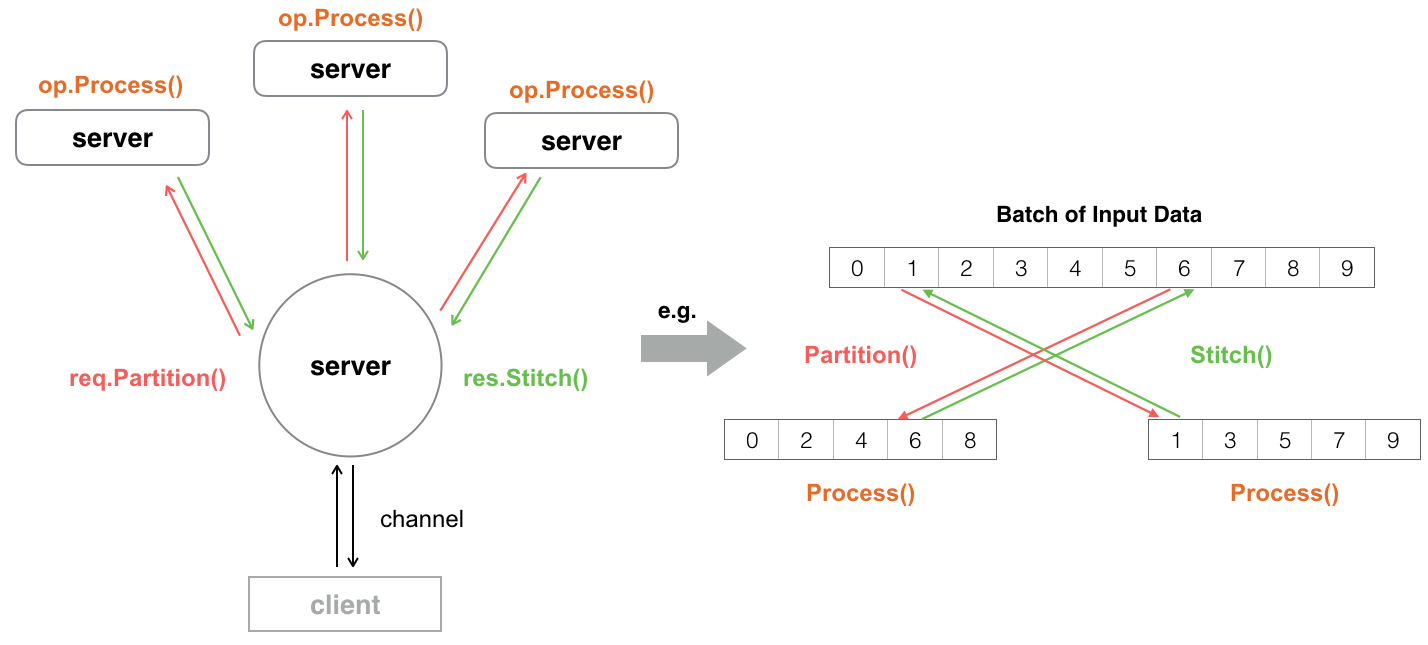 op
op
Implement a New Operator¶
Clone source code¶
To implement an operator, you should clone the source code first.
git clone https://github.com/alibaba/graph-learn.git
git submodule update --init
Refer to building from source to build pass.
Implement your operator class¶
class MyOperator : public Operator {
public:
Status Process(const OpRequest* req, OpResponse* res) override {
//TODO
}
};
If you need to rewrite the Partition() and Stitch(), you should customize request and response class, which inherits from OpRequest and OpResponse.
Register Operator¶
Each operator has a unique name. Register the operator with its name and class name.
REGISTER_OPERATOR("OpName", MyOperator);
Please make sure that the registered name should be the same with OpRequest.Name(). Refer to an existed operator, such as RandomSampler for details.
Compile¶
cd graph-learn
make clean
make test
Usually, writting a C++ test is the fast way to check errors. After that, you can make the python package and install it.
make python
pip install dist/your_wheel_name.whl -U